Ok. Main thing about it is to create map of deapth. Such programms like Bigle3d or stereogram maker could create stereoimage based on it. To create it you could simply render z-buffer. To make it in blender we will use Node editor (in Blender 2.5).
1)Open Node editor in window.
2)Click Compositing Nodes button.
3)Click Use Nodes
4)Add Vector --> Normalise and Color -->Invert .
5)Connect them like on image below
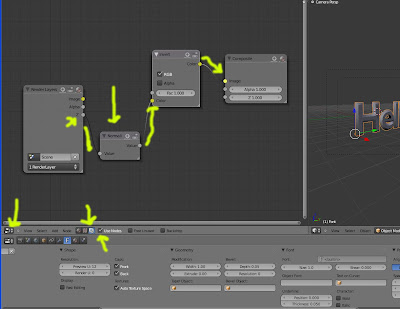
6) After that don't forget to push Compositing in PostProcessing tab in Render Menu.
7) Ok. Now you could push F10 to render scene (of course you need to have some model).
If everything is right, you'll see something like this

Now you need to chose programm which could generate stereogram, draw texture ... and so on.
In the end you'll could have something like this. You could then manipulate with the output in Gimp or Photoshop.
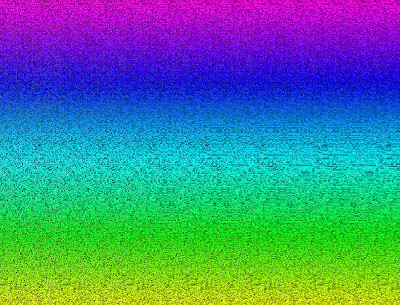
NB! Stereogram Maker could create stereoimages from dxf files directly
No comments:
Post a Comment